How to fix “vt-x is disabled in the bios” error?
If you face the vt-x is disabled in the bios error while trying to run Android emulator, here is the solution that worked for me.
Step 1: Enable Virtualization Technology in BIOS
Go to BIOS Setup and enable “Virtualization Technology” option.
On my Lenovo laptop this option was already enabled, but still getting this error. I have disabled it and re-enabled it, then it is working.
Step 2: Install HAXM Installer from Android SDK Manager
Start the Android SDK Manager, select Extras -> Intel x86 Emulator Accelerator (HAXM Installer) and install it.
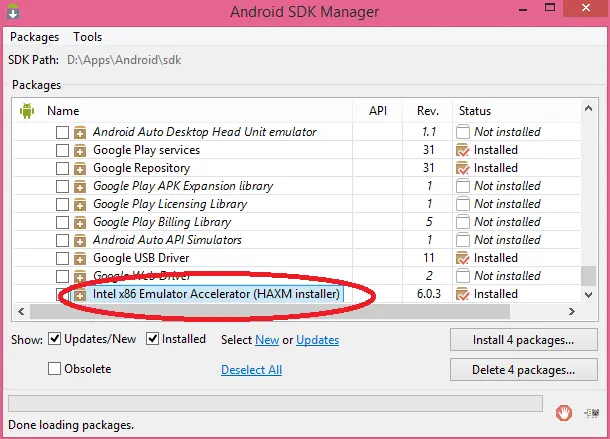
Step 3: Install Intel’s HAXM
Install Intel’s HAXM by running the following installer.
%SDK_LOCATION%\extras\intel\Hardware_Accelerated_Execution_Manager\intelhaxm-android.exe
That’s it. Now restart the system and hopefully you should be able to run the Android Emulator.
Related content
- A Tip for Debugging Tricky Software Bugs or Issues
- How (not) to ask for Technical Help?
- Select ALL starters on Spring Initializer (http://start.spring.io)
- Getting Started with SpringBoot in Intellij IDEA Community Edition
- Update on SpringBoot : Learn By Example book
comments powered by Disqus