Spring Boot 3.1.0 introduced support for Testcontainers to simplify local development and testing. Testcontainers helps in writing tests using real dependencies instead of mocks, but it may also increase the test execution time.

Java, Spring Boot, Microservices, Cloud and DevOps Tutorials

Spring Boot 3.1.0 introduced support for Testcontainers to simplify local development and testing. Testcontainers helps in writing tests using real dependencies instead of mocks, but it may also increase the test execution time.
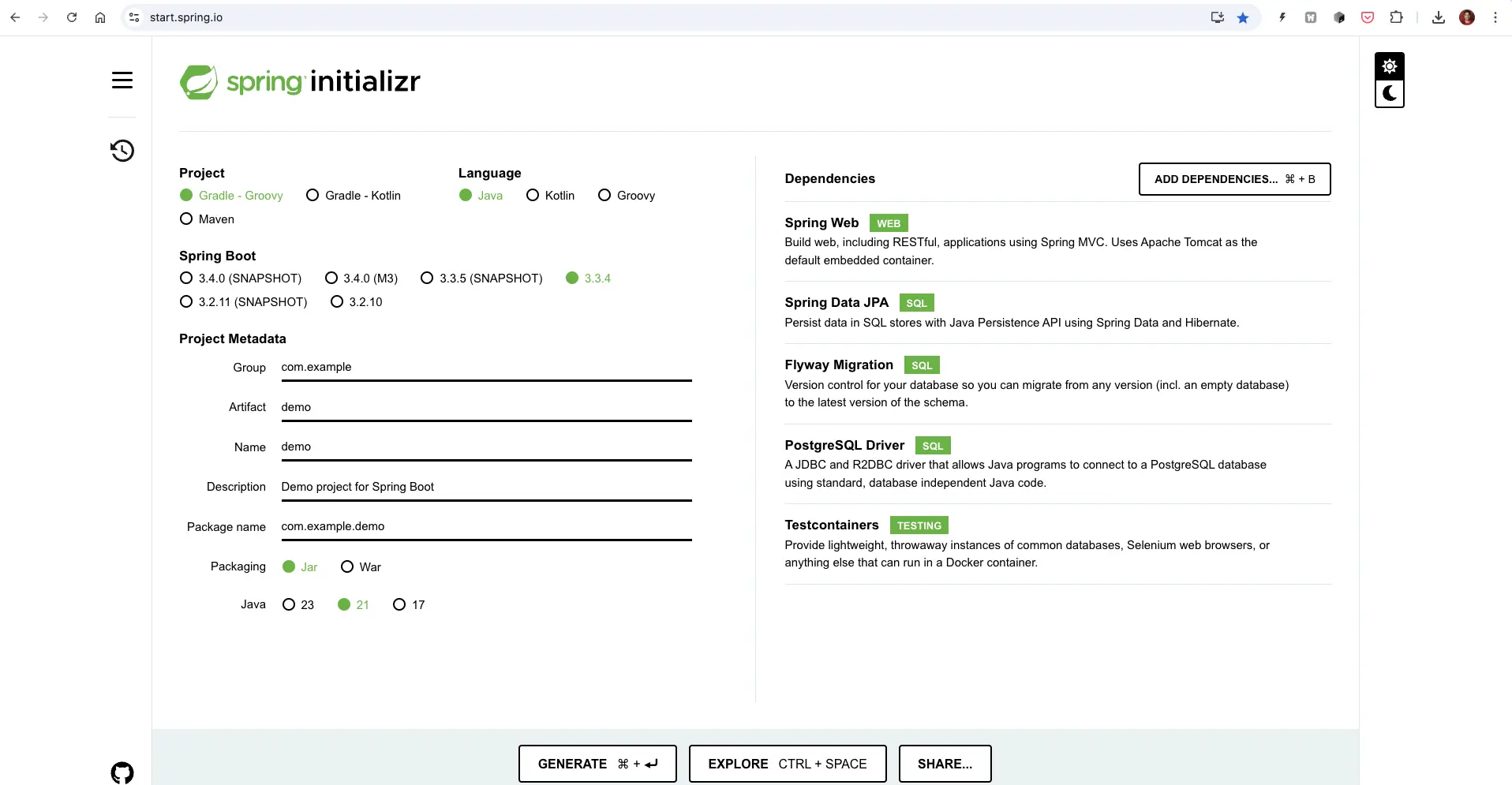
If you ever worked with Spring Boot, then you are probably aware of Spring Initializr. The Spring Initializr is a web application that you can use to create a Spring Boot application.
Do you know Spring Initializr itself is an open-source Spring Boot application? You can fork it, customize it, deploy on your infrastructure and use it to generate Spring Boot applications.

Spring Boot is the most popular framework in the Java world to build enterprise applications. Also, Spring Boot is the most sought-after skill to get hired as a Java developer.
Here is my recommended approach to learn Spring Boot.
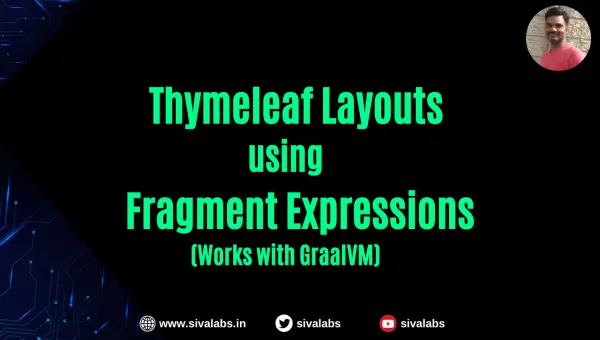
Typically, in Spring Boot + Thyemleaf applications, we use thymeleaf-layout-dialect to define the common layout of the web pages and it works fine.
But when we compile the Spring Boot application to GraalVM native image, it is failing due to this error. I tried many suggestions mentioned in the above issue, but none of them worked for me.
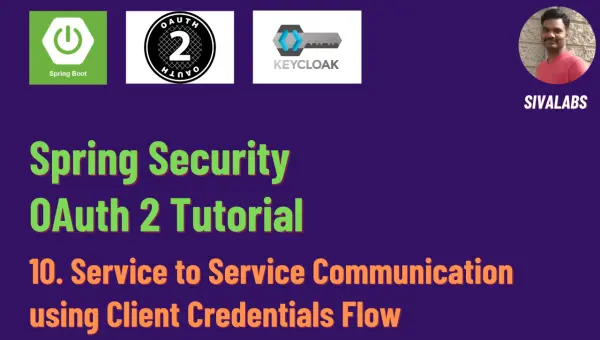
In this article, we will learn how to implement Service to Service Communication using Client Credentials Flow. We will create the archival-service in which we will use a scheduler job to invoke the messages-service APIs to archive the messages. For implementing this, we will use Client Credentials Flow.
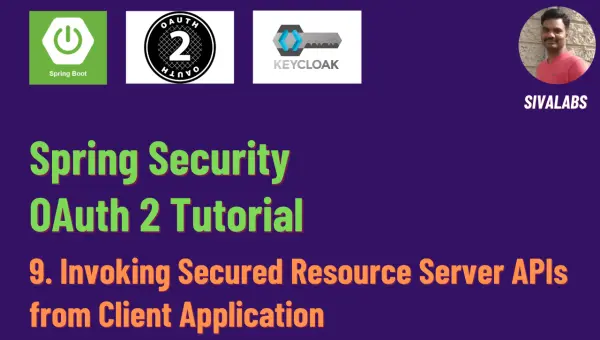
In the previous articles, we have created messages-webapp and messages-service and invoked API endpoints using Postman. In this article, we will learn how to invoke the secured messages-service API endpoints from the Client application messages-webapp.
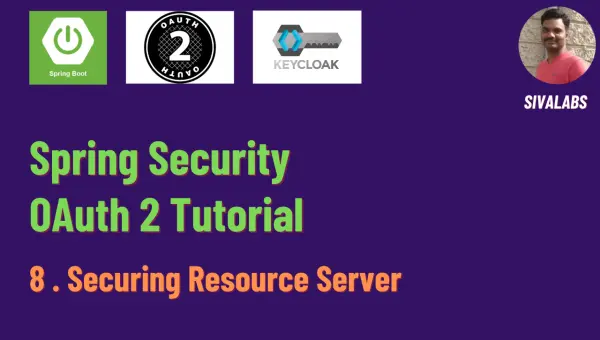
In the previous article, we have created messages-webapp and secured it with Spring Security OAuth 2.0 using Authorization Code Flow. In this article, we will create messages-service, which is a Spring Boot Resource Server, and secure it with Spring Security OAuth 2.0.
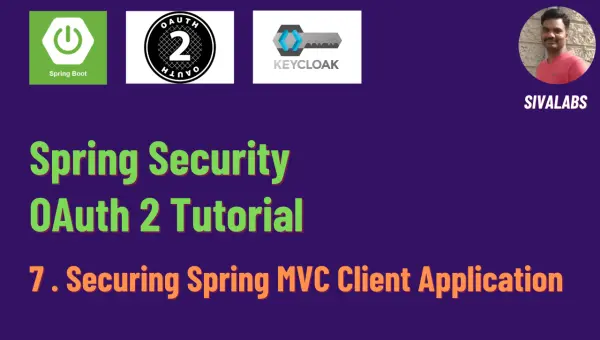
In this article, we will create messages-webapp which is a Spring MVC + Thymeleaf web application and secure it with Spring Security OAuth 2.0 using Keycloak.
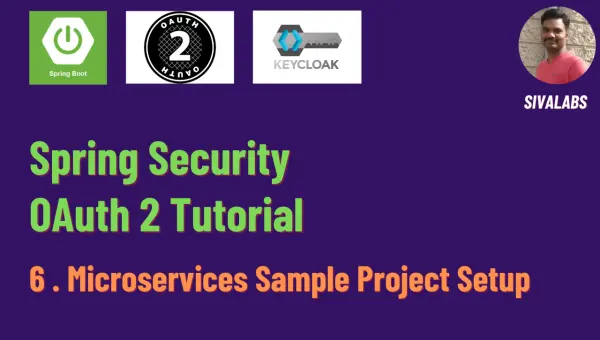
In the previous articles, we have learned about various OAuth 2.0 / OpenID Connect flows using web browser, cURL and Postman. Now it’s time to put what we have learned into practice. What better way to do that than to build a sample project?
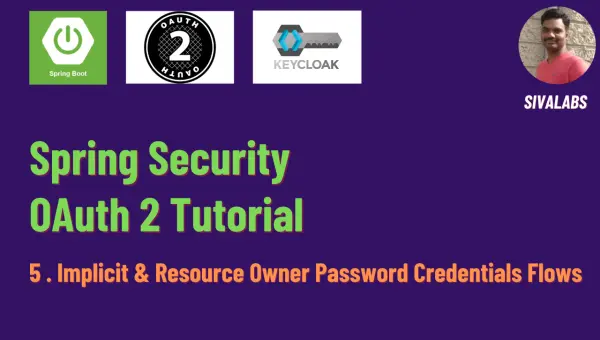
In the Part 4: OAuth 2.0 Authorization Code Flow with PKCE, we learned how to acquire access_token using Authorization Code Flow with PKCE.
In this article, we will explore how to use Implicit Flow and Resource Owner Password Credentials Flow.